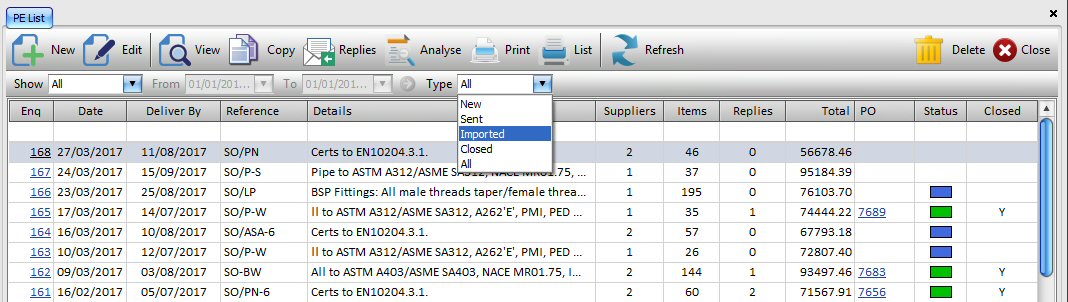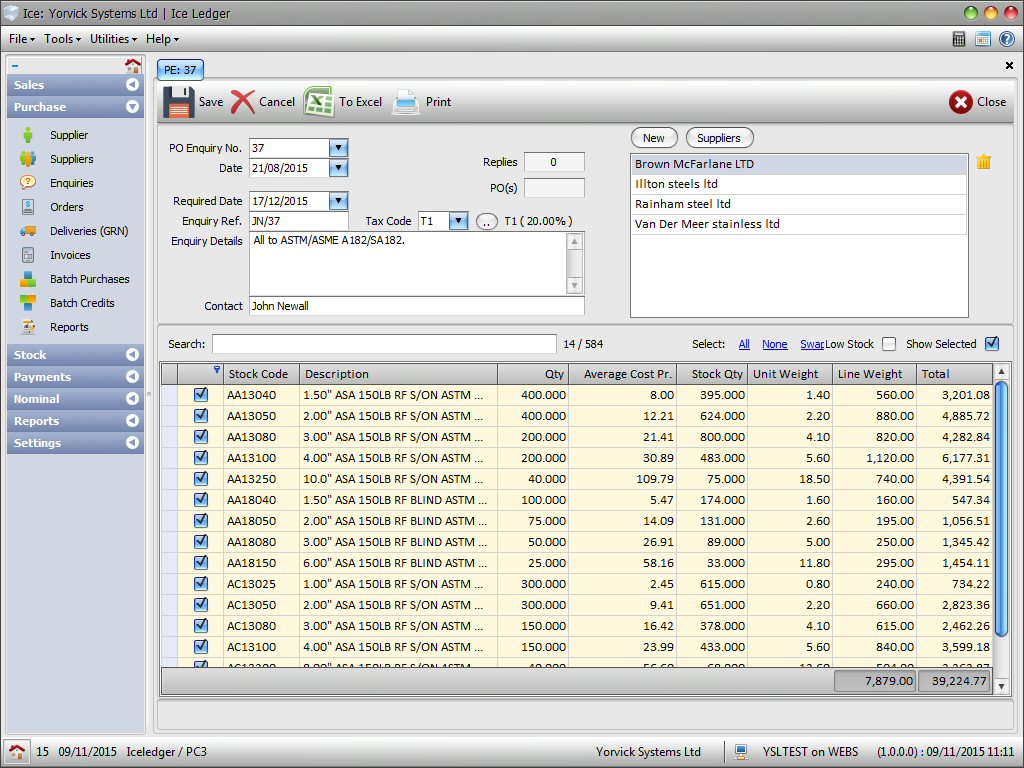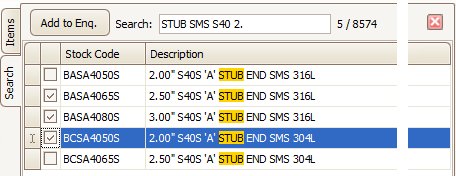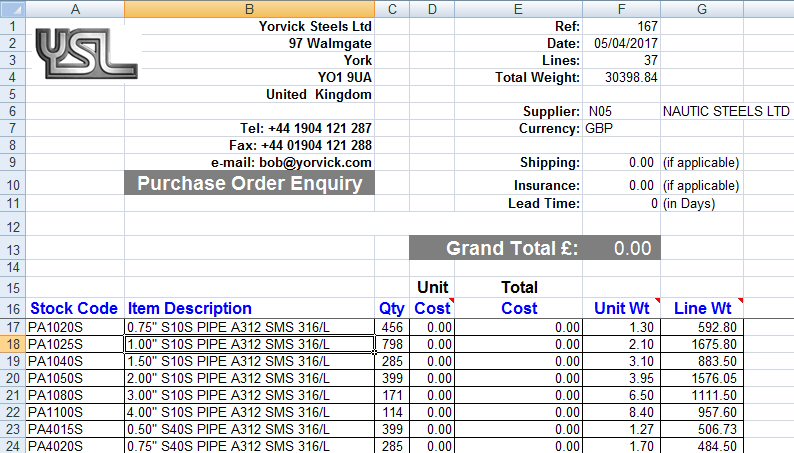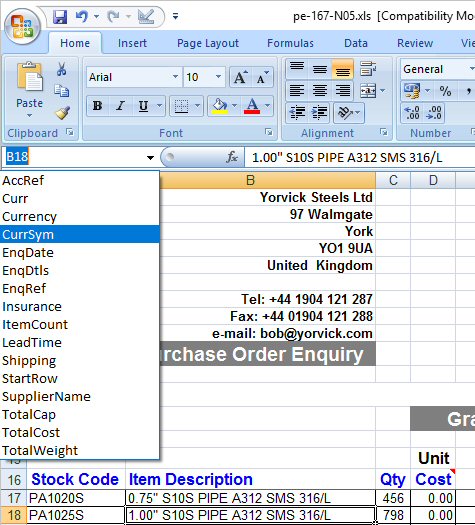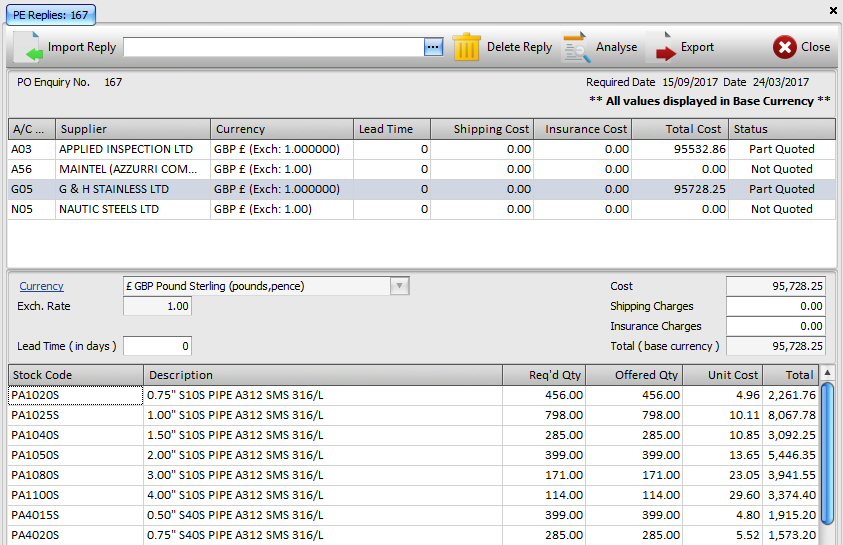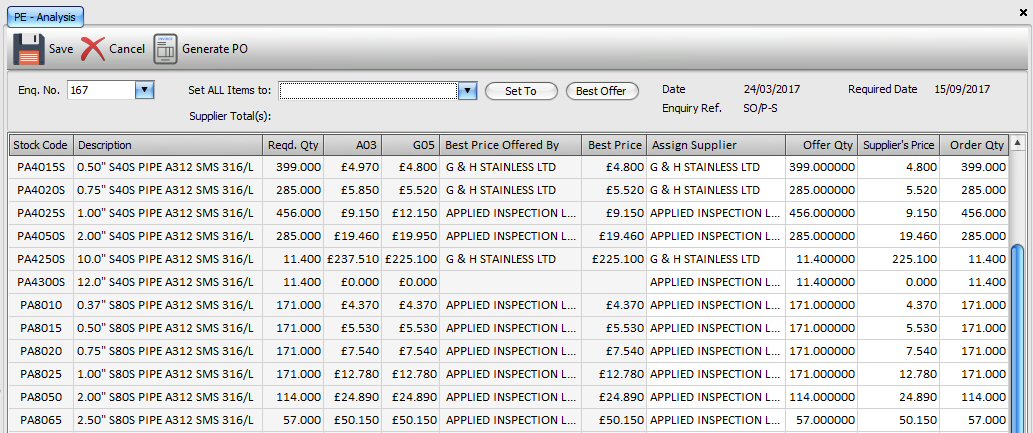purchase-enquiries
- Home
- purchase-enquiries
Purchase Order Enquiries
Index | Suppliers | Purchase Enquiries | Purchase Orders | Purchase NC Reports | GRN | Purchase Invoices
Enquiries | Enq Header | Enq Suppliers | Enq Items | Export to XLS | Customising POE Template | Supplier’s Replies | Analyse POE
Purchase Order Enquiries
You can enter a potential order as an enquiry, convert it to a Microsoft Excel Spreadsheet for emailing to multiple suppliers to request quotes.
Different suppliers may offer favorable prices on different items. In the case of enquiries with a large number of items, it can be very time consuming to wade through all the replies for each individual item. To help with this, the system alows you to import the spreadsheets returned by suppliers for quick analysis. You can determine, the lowest cost for all the items, based on the lowest cost for each item from the various different suppliers.
The screen shows a list of your current and past purchase enquiries. Using the filters, above the list, you can choose the date range and status of the equiries that should be listed.
You can also customise what is displayed to your own preference.
As with other list views, the top toolbar has a number of buttons, including:
| Add | Create a new purchase order enquiry. |
|---|---|
| Record | Edit an existing enquiry. |
| Copy | Create a new purchase enquiry, based on an existing one. |
| Supplier’s Reply | Enter / import prices quoted by suppliers. |
| Analyse POE | Evaluate the various manufacturer replies. |
| Print enquiries for a permanent record copy or for sending to suppliers. | |
| Delete | Delete enquiry records. |
The search bar above the list allows enquiries to be located easily and quickly. For more advanced search / filter options, see list_views.
Index | Suppliers | Purchase Enquiries | Purchase Orders | Purchase NC Reports | GRN | Purchase Invoices
Enquiries | Enq Header | Enq Suppliers | Enq Items | Export to XLS | Customising POE Template | Supplier’s Replies | Analyse POE
Purchase Enquiry
You can enter enquiry details, as depicted in the screen-shot, above with a brief explaination, below:
| PO Enquiry No | This is the enquiry number that is generated automatically by the system and is also used to identify supplier replies. |
|---|---|
| Date | Date the enquiry is created. |
| Required Date | The date that the goods have to be delivered by. |
| Enquiry Ref | This reference is for your oen personal use. |
| Enquiry Details | You can enter any additional relevant details here. |
| Contact | In case of any queries, who should the supplyer contact. |
| Suppliers | You can enter one or more suppliers, in the list, that you wish to submit the purchase enquiry to. Click on the Supplier hyper-link, above the box to display a supplier selection list dialogue: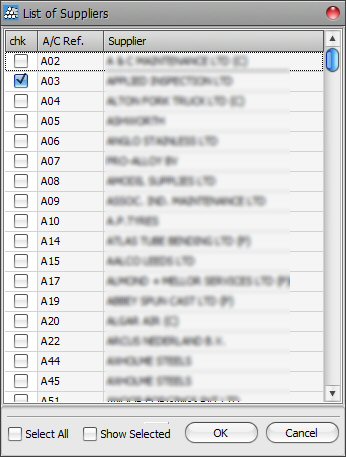 You can select one or more suppliers at a time. You can repeat this process to add more suppliers at any time. You can use the top filter row to filter the displayed list to easily locate desired suppliers. |
Index | Suppliers | Purchase Enquiries | Purchase Orders | Purchase NC Reports | GRN | Purchase Invoices
Enquiries | Enq Header | Enq Suppliers | Enq Items | Export to XLS | Customising POE Template | Supplier’s Replies | Analyse POE
Enquiry Items
You can add items to your enquiry list by selcting appropriate stock code. The system will display the item description and details of previous purchases. The information displayed may be customised to your preference.
The Search button, above and the tab to the left of the items list view may be used to search the company stock list. This is particularly useful if you wish to add multiple items that are similar or part of a given category. You can enter one or more words to be searched to filter the list of items that are to be displayed. The search is applied as soon as you press the spacebar. You can select multiple items by placing a tick in the first colums and clicking on the button, Add to Enq. You can repeat the process as many time as you wish to add more items to the enquiry. To return to the enquiry items list, click on either the Items tab or the red cross on the search bar, to the right. To complete your enquiry, enter the desired quantity that you are looking to purchase.
Index | Suppliers | Purchase Enquiries | Purchase Orders | Purchase NC Reports | GRN | Purchase Invoices
Enquiries | Enq Header | Enq Suppliers | Enq Items | Export to XLS | Customising POE Template | Supplier’s Replies | Analyse POE
Export to XLS
Once all the items have been added and potential suppliers selected, enquiry details can be exported to Microsoft Excel spreadsheets. The system uses a template spreadsheet, that you can specify and customise. Once the enquiry has been converted to the Excel spreadsheet, it can be emailed to the supplier in question, requesting them to enter the unit cost price in column, E. If the supplier is not able to supply the full quantity that is requested for one or more items, then the supplier can amend the qty (column C) to the available quantity. Once the supplier has completed and returned the spreadsheet, it can be imported back into the system for analysis. To avoid problems with the import process, ask the supplier limit changes to the spreadsheet to updating quantity and unit prices.
Index | Suppliers | Purchase Enquiries | Purchase Orders | Purchase NC Reports | GRN | Purchase Invoices
Enquiries | Enq Header | Enq Suppliers | Enq Items | Export to XLS | Customising POE Template | Supplier’s Replies | Analyse POE
Customising XLS Template
You can edit the Excel template file to your requirements provided you do NOT rename or delete any of the named-cells. To see which cells are named, open the template in Excel and click on the Name Cell drop down list in the top left. You are at liberty to add or remove other cells, columns, rows, company logo, additional information, formatting etc…
Index | Suppliers | Purchase Enquiries | Purchase Orders | Purchase NC Reports | GRN | Purchase Invoices
Enquiries | Enq Header | Enq Suppliers | Enq Items | Export to XLS | Customising POE Template | Supplier’s Replies | Analyse POE
Supplier’s Replies
Index | Suppliers | Purchase Enquiries | Purchase Orders | Purchase NC Reports | GRN | Purchase Invoices
Enquiries | Enq Header | Enq Suppliers | Enq Items | Export to XLS | Customising POE Template | Supplier’s Replies | Analyse POE
Analyse Suppliers Replies
Index | Suppliers | Purchase Enquiries | Purchase Orders | Purchase NC Reports | GRN | Purchase Invoices
Enquiries | Enq Header | Enq Suppliers | Enq Items | Export to XLS | Customising POE Template | Supplier’s Replies | Analyse POE