stock-preorders
- Home
- stock-preorders
Ice Ledger
Stock Control
Index | Stock List | Stock Record | Stock Pre-Orders | Stock Adjustments | Stock Activity
Pre Orders
When sales orders are entered on the system and stock is either not allocated or only part allocated, then the remaining balance quantity is treated as ‘Pre Order’ quantity. This option lists all stock items that have a pre-order quantity balance.
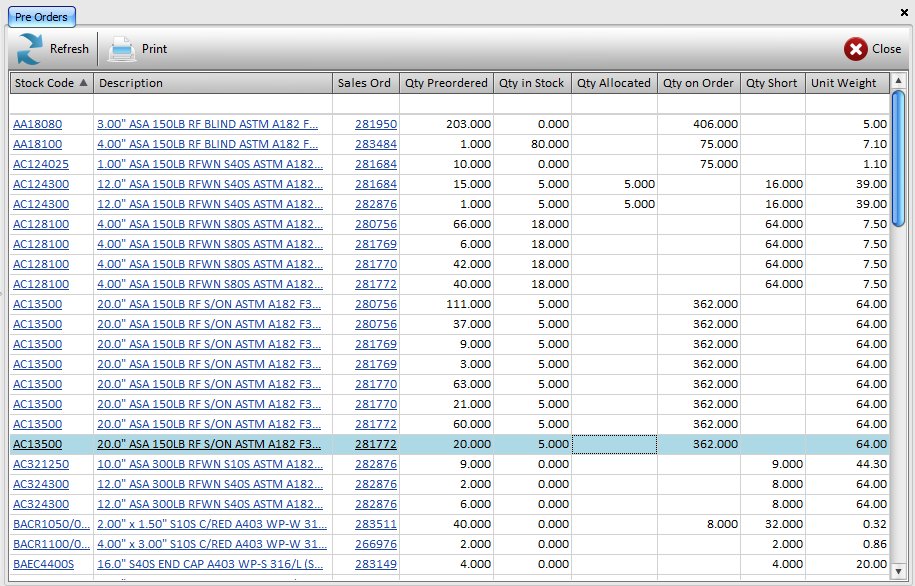
[N.B. To search, sort and to customise the list view, see List Views ]You can elect to display any number of the following columns:
| Stock Code | Stock code reference of item in question. |
|---|---|
| Description | Description of item. |
| Category | Stock Category Number. |
| Qty in Stk | Actual item quantity in stock (includes quantity allocated). |
| Qty Alloc’d | Quantity Allocated to existing sales orders. Quantity available for sale (i.e. qty free) = Qty in Stock minus Qty Allocated. |
| Qty Preorder’d | Total quantity in sales orders that has not been allocated any stock. |
| Qty Required | This is the quantity the is required to fulfill sales orders commitment. A negative value indicates sufficient stock to meet current commitments and more. |
| Qty on Order | Total quantity that has been orderd from suppliers using purchase order processing. |
| Qty Short | This column takes in to consideration all quantities (in stock, allocated, pre-order and on order) to give a final overview after taking delivery of any items on order. A negative figure indicates sufficient stock to meet all requirements plus a surplus for future sales. |
| Manufacturer | Preferred supplier account reference. |
| Unit Weight | items unit weight. |
| Custom Fields | There are 3 numeric and 3 text custom fields that may be defined for stock items (see Stock Item Custom Fields); these can also be selected for viewing in the list view. |
Index | Stock List | Stock Record | Stock Pre-Orders | Stock Adjustments | Stock Activity
