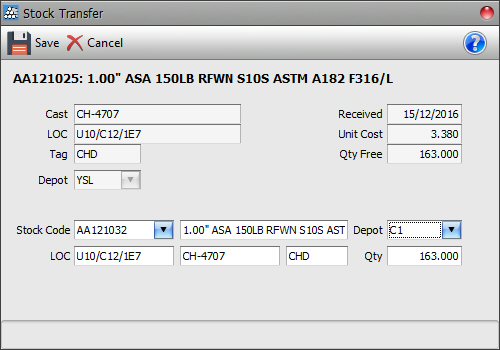Index |
Stock List |
Stock Record |
Stock Pre-Orders |
Stock Adjustments |
Stock ActivityStock Transfer
There are times when items with different stock codes are similar but may vary in say grade or units of sale etc.. In such situations, you may want to transfer stock from one stock code to another.
Simply select the item you wish to transfer and click the
Transfer button to display the stock transfer dialogue window:
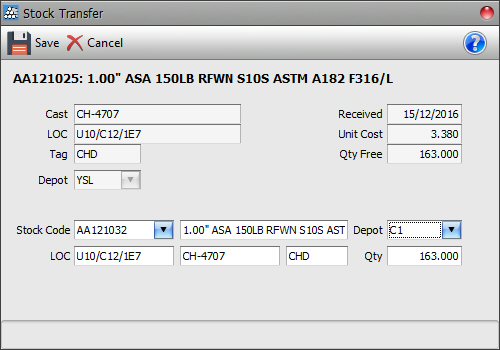
Select the new stock code that the stock should be transferred to, the new location reference that it will be stored in and the quantity that is to be transferred.
This simple action will automatically record a stock transfer out (
TO) transaction for the first stock code and a stock transfer in (
TI) transaction for the second selected stock code.
Index |
Stock List |
Stock Record |
Stock Pre-Orders |
Stock Adjustments |
Stock Activity