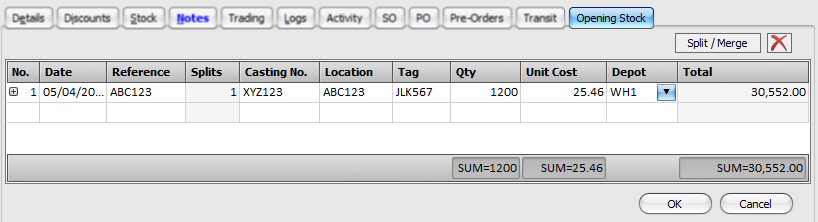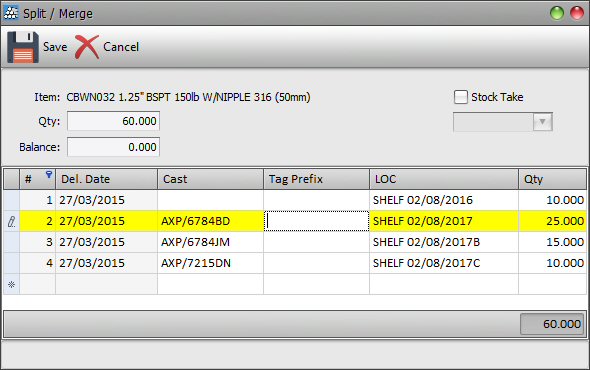Index |
Stock List |
Stock Record |
Stock Pre-Orders |
Stock Adjustments |
Stock ActivityStock Opening Balance
For existing stock items, you can define the opening stock balances. From within the stock record screen, click the Opening Stock button on the top toolbar to display the opening stock dialogue window:
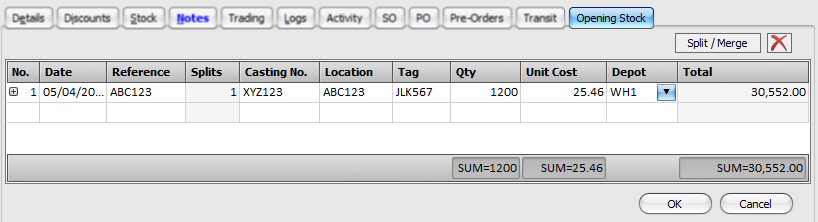
You cab enter the date, a short reference,
location for the stock, the production batch reference, quantity in stock and the actual unit cost.
If the quantity being entered is either stored in different locations or is from multiple production batches, then you can either enter them individually or 'split' the entered quantity in to separate enteries. To do this, click on the
Split / Merge button, at the top to display the next screen:
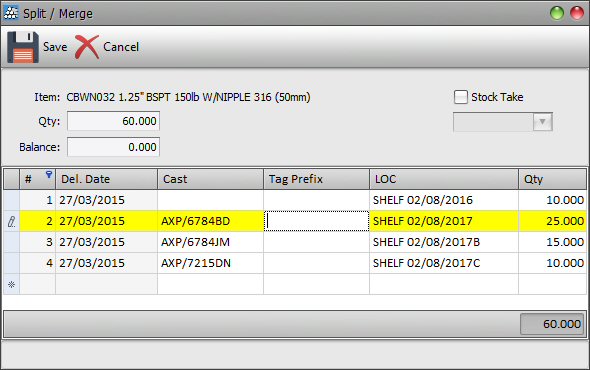
To split the entered stock, enter the number enteries you require in the text box between the
Merge and
Split buttons and click the
Split button.
To merge a number of entries, highligh the appropriate rows and click the
Merge button.
Note that the actual location and production batch references are arbitrary and for your information only. You can design and use whatever reference system that works best for you.
Index |
Stock List |
Stock Record |
Stock Pre-Orders |
Stock Adjustments |
Stock Activity