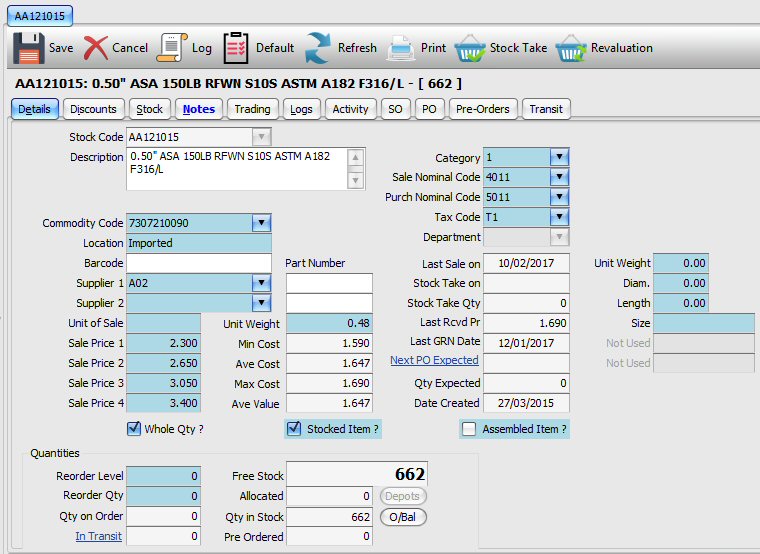The Customers, Suppliers and Stock records have a Default button on the top toolbar. This allows values within predefined fields to be saved as default values for the appropriate record type. These values are applied to new records automatically and can be edited, if so desired. When the default values are saved, the fields in questions are highlighted by changing the field background colour to pale blue. To use this feature most effectively, you may wish to define a special records for the sole purpose of saving and applying default values. For example, for customers, suppliers and stock records, you could create a record each with the reference, 'DEFAULTS' (or any other reference of choice) for the sole purpose of defining the default values. This will have the advantage of knowing which record the default values are based on and hence easy to recall. Forthermore, you will be able to modify these records should your requirements change without the hassel of having to modifying a 'real' record.