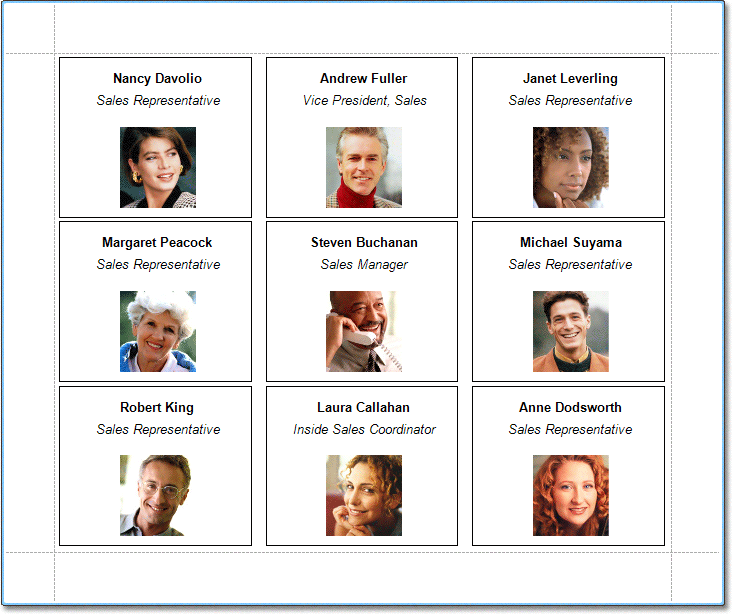This tutorial describes the steps to create a label report containing employee badges, using the Report Wizard.
To create a label report, do the following.
-
In the Main Menu, select File and click New with Wizard... (or press CTRL+W).
-
Next, the Wizard will guide you through the process of creating a label report. For detailed instructions on the wizard's steps, refer to Label Report Wizard.
-
Bind the report to a data source containing information about employees.
-
Finally, drop the required fields from the Field List onto the available Detail band's area, and customize their layout.
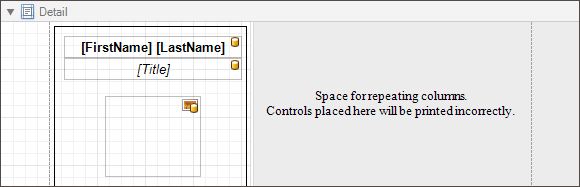
Note that you can employ the mail merge, to combine multiple data fields within the same control.
The label report is now ready. Switch to the Preview Tab, and view the result.