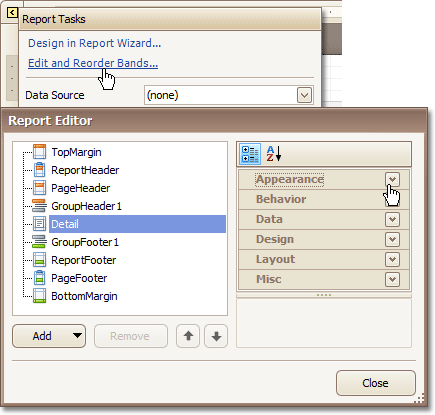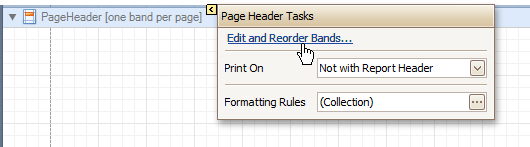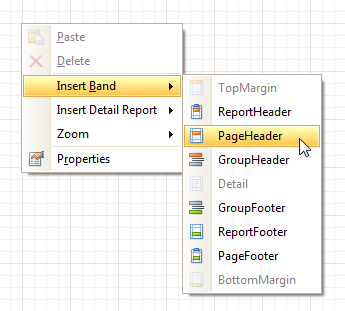The documents in this section details the available kinds of report bands and their settings.
In the Report Designer, a report is built upon bands - sections of varied type and purpose, where report controls are contained. Bands are featured in the Designer Tab, solely to represent different sections of a report document (such as detail, report or page header, or footer). They allow you to select exactly where a control should be printed, and how many times.
 Band Types
Band Types
The following band types are available.
 Manage Bands
Manage Bands
To manage bands in a report, click its Smart Tag, and in the invoked actions list, click the Edit and Reorder Bands... link.
Then, in the invoked Report Editor you can easily add, remove and reorder bands, and adjust their options.
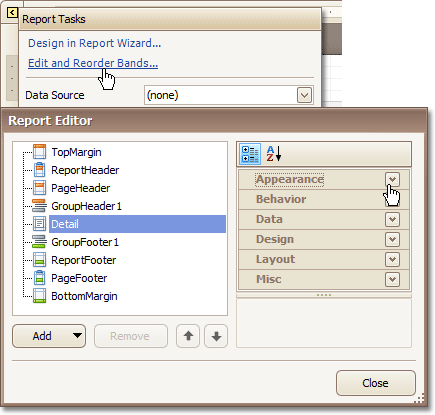
Alternatively, you can invoke the Report Editor via any band's Smart Tag.
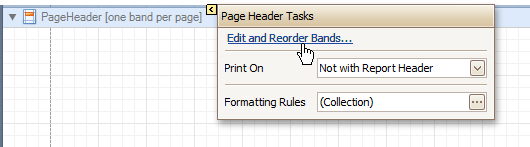
To quickly insert a band of any type (except for the Detail band, since it is required in a report), right-click anywhere on a report's surface, and in the invoked Context Menu, point to Insert Band, and choose the band type.
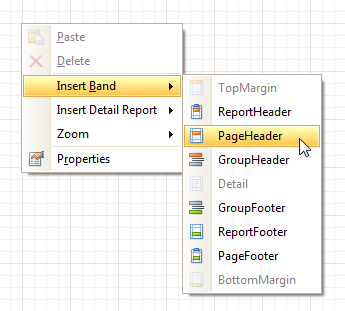
 See Also
See Also