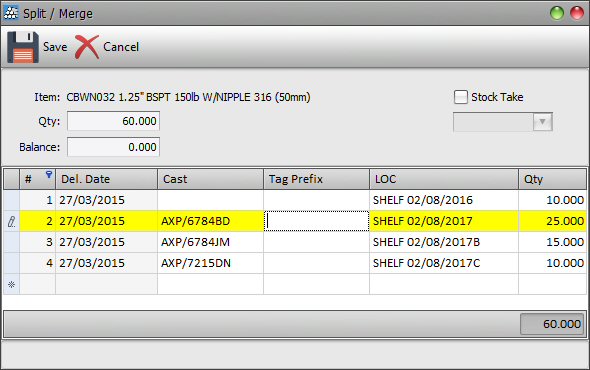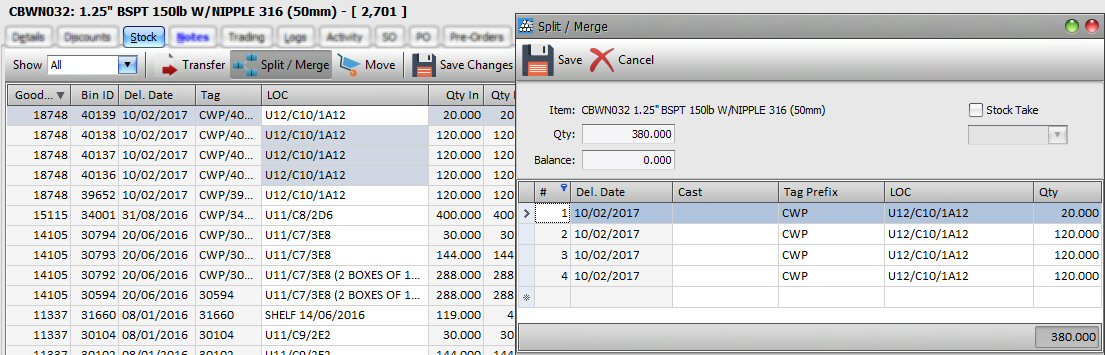Index |
Stock List |
Stock Record |
Stock Pre-Orders |
Stock Adjustments |
Stock ActivityStock Consolidate
Stock items saved in one or more locations may be redistributed in to one or more locations.
To distribute items stored in a single location in to 2 or more locations, click on the item in question in the stock record,
stock tab list and click the
Split / Merge button to display the following dialogue screen:
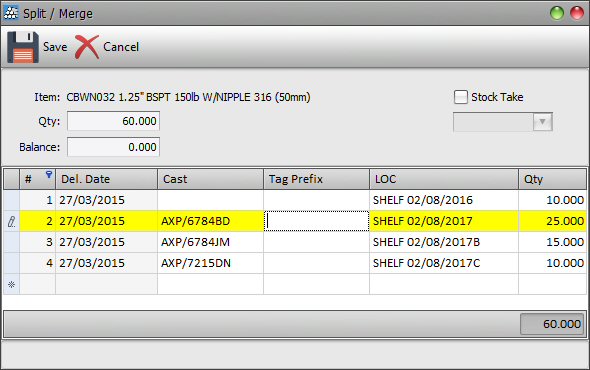 No of Bins
No of Bins: Enter the total number of new locations the selected items are to be saved and click the
OK button to generate the requisite number of records in the list view, below. Update the new locations and appropriate quantities before saving; remaining balance
must be zero before you can save any changes..
Conversely, you may want to move stock from multiple locations into a single or differing number of locations. To do this, select the necessary two or more records from the stock record,
stock tab list (only records with the SAME Goods # may be consolidated; if the Goods # column is missing, you can display it, see
list views) before you click the
Consolidate button. To remove all stock from any one location, set the quantity to zero. However, the total quantity for all remaining records MUST be the same as the total quantity for all previous entries (i.e. Balance quantity must be zero).
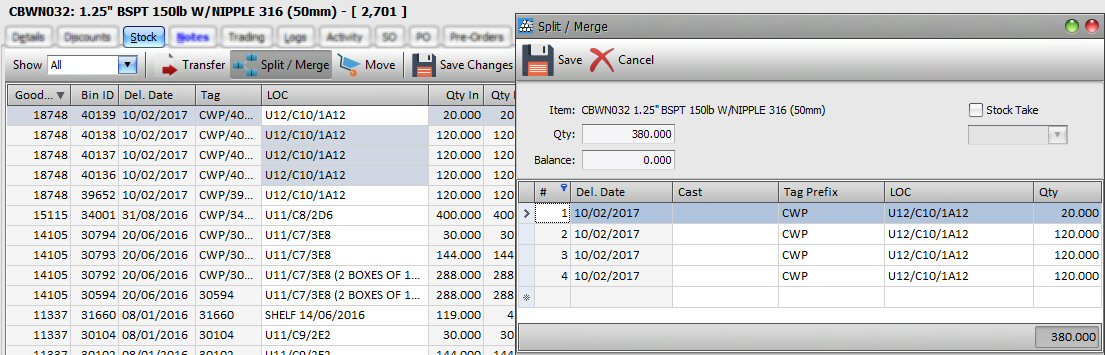 Index
Index |
Stock List |
Stock Record |
Stock Pre-Orders |
Stock Adjustments |
Stock Activity