The Group and Sort Panel allows you to quickly apply grouping and sorting to your report data.
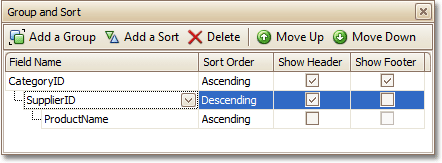
To create a new grouping or sorting criterion, simply click Add a Group or Add a Sort.
Then, to control whether the corresponding Group Header or Footer band should be seen, use the Show Header and Show Footer check boxes.
An ascending or descending grouping (sorting) mode is specified via the Sort Order drop-down list.
You can change the order in which multiple grouping and sorting criteria are to be performed, via the Move Up and Move Down buttons.
To remove a grouping or sorting criterion, select it, and click Delete.
 Note Note |
|---|
If the Group and Sort Panel is hidden, you can enable it in the Main Menu, by selecting View | Windows | Group and Sort. |








