The Property Grid allows you to change the settings of the currently selected report element.
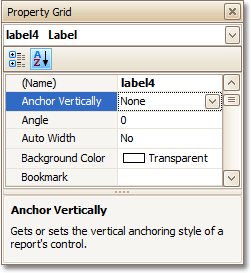
To select an element and show its properties within the Property Grid, do one of the following.
-
Click the required element on the Report Designer surface.
-
Select an element using the Report Explorer window.
-
Select an element from the Property Grid's combo box.
To reset a property value, right-click this property, and in the invoked menu, click Reset.
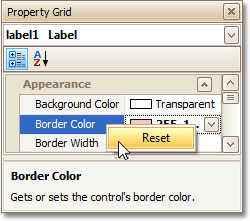
If the Property Grid is hidden, you can enable it in the Main Menu, by selecting View | Windows | Property Grid.








