When exporting a document, you can define XLSX-specific export options using the following dialog.
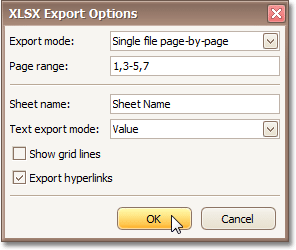
-
Export mode
Choose one of the available modes to export a document.- The Single file mode allows export of a document to a single file, without dividing it into pages.
- The Single file page-by-page mode allows export of a document to a single file, with each shown in a separate sheet.
- The Different files mode allows export of a document to multiple files, one for each document page.
-
Page range
Define the pages which will be included in the result. Separate page numbers with commas; set page ranges using hyphens. -
Sheet name
Define the sheet name. -
Text export mode
Choose whether value formatting should be converted to the native XLSX format string (if it is possible), or embedded into cell values as plain text. -
Show grid lines
Check if it's required to show grid lines in the resulting XLSX file. -
Export hyperlinks
Check if it's required to export hyperlinks.








