To guarantee that you will be able to revert your report to its original state, you need to create a backup copy. Then, you can apply changes without worrying that it will be hard to restore your report, in case something breaks.
-
To save a copy of your report, in the Main Menu, select File | Save As.
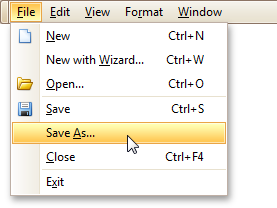
Then, in the invoked standard Save File dialog, specify the folder and file name.
-
To save the current layout of your report, in the Main Menu select File | Save, or press CTRL+S. In this case, the report will be saved in the application's current folder.
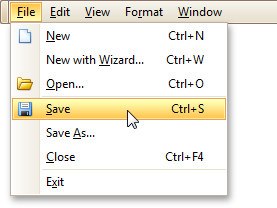
After your report is saved, its path is displayed in the Report Designer's title bar.
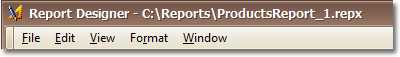
-
To load a previously saved report, in the Main Menu, click File | Open, or press CTRL+O. The standard Open File dialog will allow you to locate and open report files.








