 Purpose
Purpose
Choose fields (attributes) whose data will be displayed in your report. The selected fields and corresponding captions will be automatically added to your report, arranged one under another.
 Page Interface
Page Interface
The list on the left-hand side shows all available fields (attributes). To select the required fields, double-click them or drag them to the list box on the right-hand side. Another way to select fields is to use arrow buttons to move them back and forth.
Note that you can move multiple fields at once. To do this, you first need to select them by clicking while holding CTRL or SHIFT, or by using SHIFT+UP ARROW or SHIFT+DOWN ARROW shortcuts.
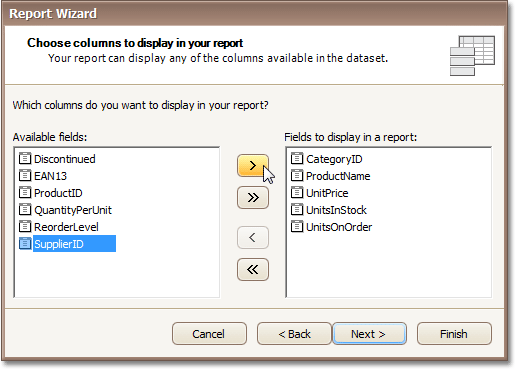
 Note Note |
|---|
To continue or finish report creation, you must select at least one field. |
 Result
Result
You can stop the wizard at this step by clicking Finish. In this case, your report will look similar to the image below.

If you want to customize your report further, click Next to proceed to Step 5 - Add Grouping Levels.
 Purpose
Purpose
 Page Interface
Page Interface
 Result
Result


 Purpose
Purpose
 Page Interface
Page Interface
 Result
Result