The Design Panel is the Report Designer's main area, where a report is being constructed and previewed.
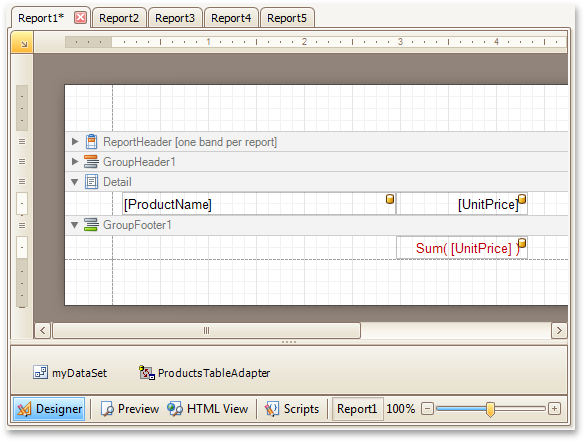
On the Designer Tab, multiple reports can be opened at once (each in its own Design Panel).
The Design Panel provides the following tabs (switched at the bottom).
- Designer Tab
Allows you to modify your report. - Preview Tab
Shows a print preview, and enables you to print out your report or export it to a file on disk. - HTML View Tab
Shows the report output in HTML format. - Scripts Tab
Allows you to manage your report's scripts.








